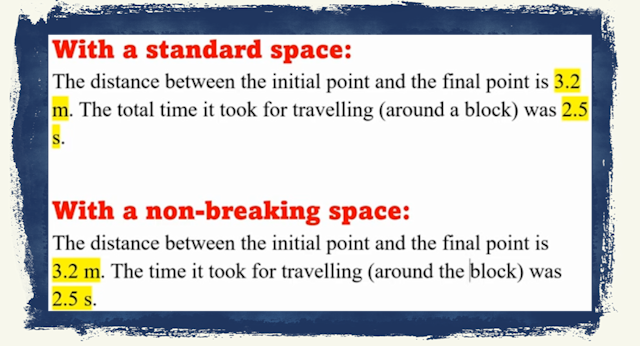As a science teacher, I write a lot of documents that have numbers with units (e.g. 3.6 m/s). When readers see a number at the end of a line without units immediately following them, it is harder for them to keep the numbers and units. The 50 second video below shows the difference between regular spaces (what you get when you click the space bar on your keyboard) and a non-breaking space (which I’ll show how to add later).
Examples: How non-breaking spaces work
Hopefully this makes the role of the non-breaking space clear to you. Below are instructions for how to quickly get non-breaking spaces in a few word processing applications.
How to add a non-breaking space in different apps
Microsoft Word
Just type Ctrl-Shift-Space instead of the space bar alone. Remember you hold down the Ctrl and Shift keys, then the space bar.
Google Docs
A keyboard shortcut, if you have an extended number keypad, is Alt 255 works. This does not work using the line of number keys above the numbers.
Unfortunately, Google does not have a more intuitive keyboard shortcut at this time (Oct 2023). I find that once I create a non-breaking space in a Google Doc, I just copy/paste it into new locations.
To add a non-breaking space, click on the Insert menu, then Special character. Then using the search bar to search for space, then hold your cursor over the characters that show up until you see NO-BREAK SPACE. Click on this to insert it. The steps are shown in the slideshow below.
Apple Macs
On a Mac, it’s Command space (I don’t have a Mac, so I can’t test this, but that’s what all the website say).
Web pages/HTML
If you’re writing a web page, the code for the non-breaking space is . If you’re writing an a WYSIWYG editor (you see the text and no code), you’ll have to find how to write in HTML while you write those characters. In WordPress, there is the option to “Edit as HTML” for any block. Once you add your non-breaking space, you can switch back to editing ‘visually.’
Breaking news: It turns out the Alt 255 key combination also works (at least in WordPress). You can only use this if you have an extended numeric keypad; it does not work with the digit keys above the number keys.
Citations on the importance of non-breaking spaces
Here are a few sites that discuss the importance of keeping units and numbers together (even lawyers worry about the non-breaking space).
- How to Write and Punctuate Measurements Correctly (Technical Communications Center)
- Typography for Lawyers